Create Your Account
Sign up in seconds with your email
and start setting up your secure vault
Manage all your passwords in an encrypted vault, with built-in strong password generator
Start Your Free Trial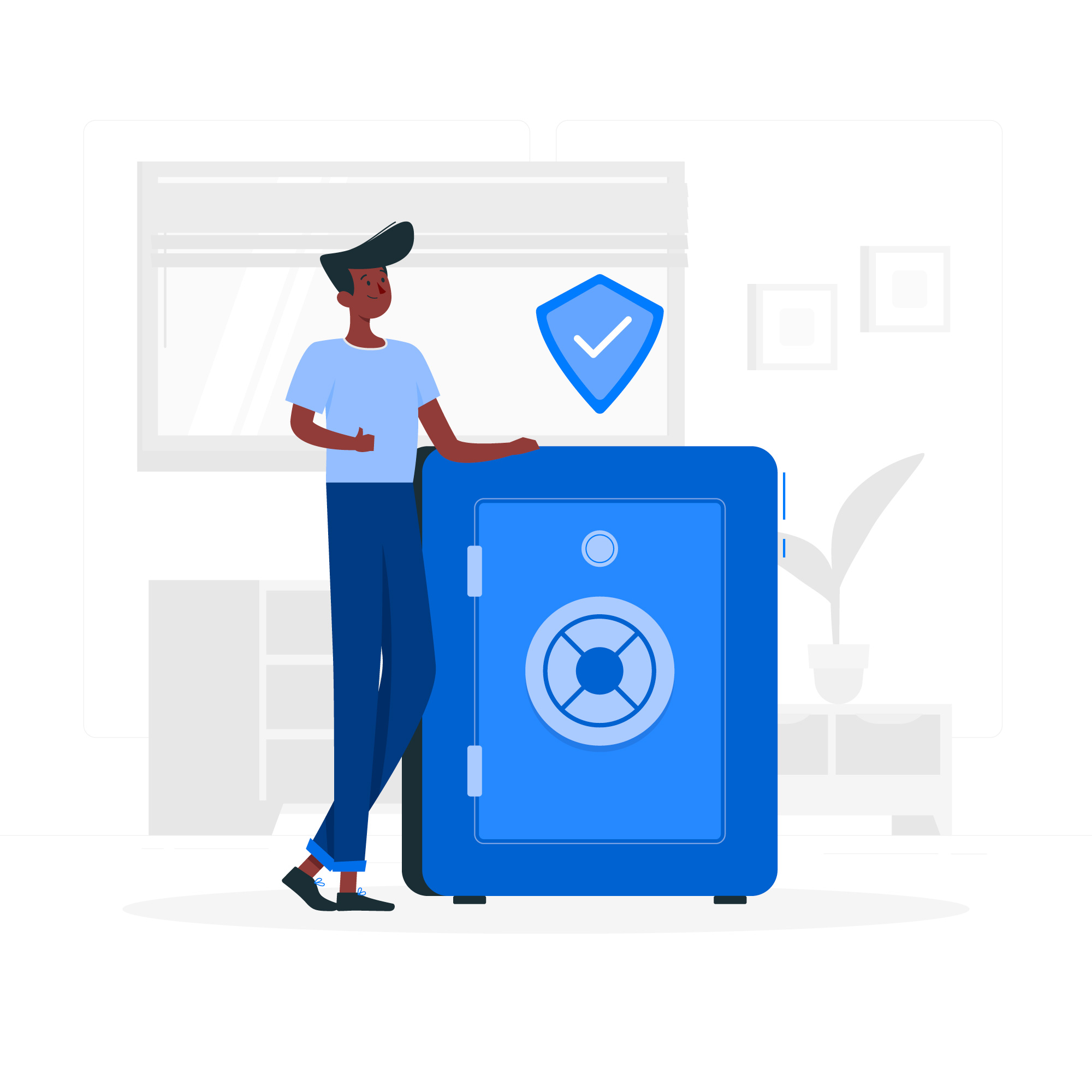
Sign up in seconds with your email
and start setting up your secure vault
Easily import or manually add your passwords for safe storage.

Enjoy secure access to your passwords from any device with encrypted protection.
Built on scalable, redundant infrastructure for maximum availability.
Your data is encrypted before it even reaches our servers.
Loved by dev teams for speed, security, and seamless collaboration.
Secure, private vaults with zero-knowledge encryption for storing sensitive credentials and secrets.
Grant role-based access to team members, ensuring safe collaboration and permission management.
CLI, VS Code, and API access to manage secrets directly from your development workflow.
Share credentials securely with one-time links, expiry timers, and full access control.
Our passwords are encrypted on the user’s device before being sent to the server. This ensures that we see only an encrypted version of your password/data, not your plain text.

Access your vault from any device, whether you're on desktop, mobile, or using the browser extension. Your data stays synced, secure, and always within reach whenever you need it.
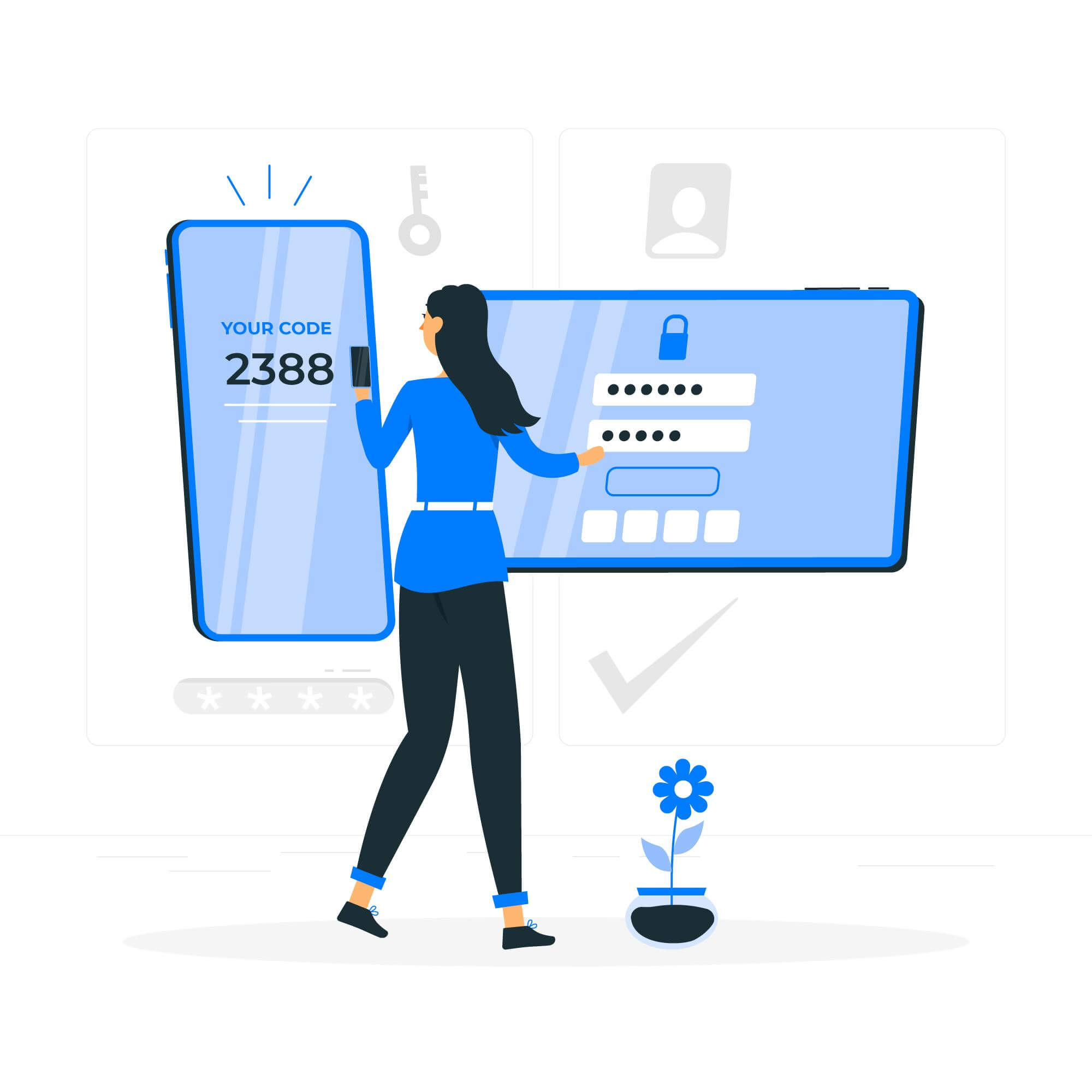
No need to remember everything, just save it once and access it anytime, securely. Our Chrome extension helps you log in faster with quick autofill, so you can focus on what matters.
Our password manager is easy to use and avoids needless complexity
| FEATURES | Vaultix | LastPass | 1Password |
|---|---|---|---|
| Dual Layer Security | |||
| End-To-End Encryption | |||
| Zero-Knowledge Architecture |
We’re built specifically for teams, startups, and developers. Features like group sharing, role-based access, developer tooling, and transparent pricing make us a better fit than bloated legacy tools. Plus, we don’t compromise on privacy, client-side encryption is default.
Yes! You can create groups (e.g., Design, Backend, QA), assign permissions (read-only or edit), and share credentials without exposing the actual passwords. Everything is tracked, ensuring full control and transparency over your team’s access.
Your data is encrypted on your device using industry-standard algorithms before it’s ever sent to our servers. That means even we can’t view your passwords — only you and those you choose to share with can access them.
Yes. Our Developer plan comes with CLI tools for vault access, API keys for integration, and project-specific secrets management. It’s designed to fit into a developer’s daily workflow, from local dev to production pipelines.
You’ll only be charged for the actual days the new users are active. For example, if your billing cycle starts on the 1st and you add someone on the 15th, you’ll only pay for the remaining days. This keeps billing predictable and fair.
Yes. You can fetch secrets securely during deployments, set access policies for tokens, and use environment-specific vaults. We’re working on plugins for GitHub Actions, GitLab CI, and more.
No worries, you can instantly revoke access to any shared password. The recipient will no longer be able to view or use it. Your vault, your rules.
Yes! We offer a 14 days free trial of the Premium Plan so you can explore features like advanced sharing, activity logs, and priority support, all before making a commitment.